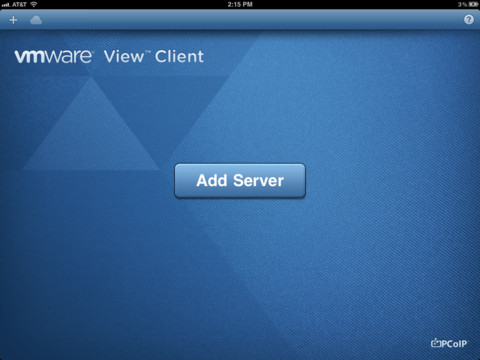|
VMware View for iPad
|
DescriptionVMware View Client for iPad makes it easy to access your Windows virtual desktop from your iPad with the best possible user experience on the Local Area Network (LAN) or across a Wide Area Network (WAN).IMPORTANT NOTE: VMware View 4.6.1 or VMware View 5 or later is required for the VMware View Client for iPad. Contact your IT department for further assistance. FEATURES: WORK THE WAY YOU WANT TO Work on your Windows based VMware View virtual desktop right from your iPad giving you on the go access from any location. Support for the PCoIP display protocol means your desktop is fast and responsive regardless of where you are. BEST OF BOTH WORLDS Feel right at home with support for native iPad gestures for quick and easy navigation around your desktop. Need to do something more complex? Call up the trackpad for better mouse targeting or the keyboard for efficient text input. SIMPLE CONNECTIVITY Tightly integrated with the VMware View for simple setup and connectivity. Quickly reconnect to your desktop by selecting it from the recent desktop list. Even easier with the newly integrated RSA soft token, you don't even need to leave the VMware View client to enter your RSA token for login. UNMATCHED PERFORMANCE The adaptive capabilities of the PCoIP protocol are optimized to deliver the best user experience even over low bandwidth and high latency connections. Improved performance available with VMware View 5 and later. SECURE FROM ANY LOCATION At your desk or away from the office youre always secure. Access your View desktop over WiFi or 3G and with tight VMware View integration your desktop is delivered securely to you wherever you are. WORK SMARTER WITH PRESENTATION MODE Use an external monitor or AirPlay in iOS 5 and the iPad display turns into a trackpad / keyboard while the external screen shows your View desktop! SUPPORT: Support for VMware View Client for iPad is included in Basic and Production Support contracts sold with VMware View. If View Client for iPad customers encounter a technical issue, only Support Administrators listed on a Basic or Production Support contract for VMware View may log a service ticket with VMware Technical Support. Individual users of the View Client for iPad should contact their internal IT help desk or visit http://www.vmware.com/go/view What's New in Version 1.5- Support and improved performance for the new iPad- Updated look and feel - Up to 2X better video playback performance - Optimized for VMware View 5.1 - RADIUS two factor authentication with VMware View 5.1 - Save password option if administrator enables new VMware View 5.1 policy - French, German, Spanish keyboard support with VMware View 5.1 - Direct Korean language input support with VMware View 5.1 - Touch in text fields brings up keyboard with VMware View 5.1 - Extended software keyboard keys no longer cover Start menu with external keyboards - Bug fixes Customer ReviewsNew iPad Support (1 star)While I see "Support for the New iPad" listed in the new features list... I notice a significant loss of resolution and sharpness on my 3rd generation iPad. As this app is my primary means for accessing VDI when outside of the office, I'm quite disappointed in this release. Related, much of the new UI is not optimized for the higher resolution screen... Come on VMware. Really?
|
|||||||||||||||||||||||||||||||
Become a fan of the Your #1 Source for iOS Apps from the App Store! on Facebook for exclusive offers, the inside scoop on latest and most exclusive iPhone, iPad & iPod apps.